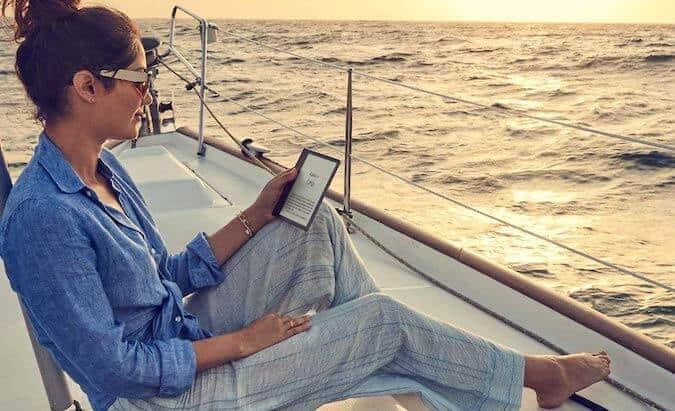Best eBook Reader 2020: which to choose? (comparison)

Have you decided to switch to digital reading and looking for the best eBook Reader? In this guide, we are reviewing the best eReader models, giving advice on how to choose and what to consider before purchasing. You’ll find a discussion of what an eBook Reader, how it works, what it costs and what benefits it brings.
Best eBook Reader
This is the list of the best eBook reader of the moment:
This selection takes account of specifications, price, performance and functionality. After the reviews, you’ll find models by brand, for a complete overview of the market.
Best eBook Reader Comparison
The Best Budget
The best for comics and manga
Kindle (standard version)
182g (WiFi) ; 191g (WiFi+4G)
Storage memory
8G (32GB version also available)
8 GB (32GB version also available)
8GB (32GB version also available)
FSL/NXP IMX7D (Dual Cortex-A7 @ 1GHz)
NXP 6SLL (Cortex-A9 @800M/1GHz)
Freescale IMX6 Solo Lite 1 GHZ
Freescale Solo Lite 1 GHz
Freescale 6SLL Cortex-A9 @800M/1GHz
1,130 mAh – up to 6 weeks
1500 mAh – up to 6 weeks
physical buttons for navigation
Numbers of LED front light
Supported formats natively
Kindle Format 8 (AZW3), Kindle (AZW), TXT, PDF, unprotected MOBI, PRC (not converted); HTML, DOC, DOCX, JPEG, GIF, PNG, PMP (converted)
Kindle Format 8 (AZW3), Kindle (AZW), TXT, PDF, unprotected MOBI, PRC (not converted); HTML, DOC, DOCX, JPEG, GIF, PNG, BMP (converted)
EPUB, EPUB3, PDF, MOBI, JPEG, GIF, PNG, BMP, TIFF, TXT, HTML, RTF, CBZ, CBR
EPUB, EPUB3, PDF, MOBI, JPEG, GIF, PNG, BMP, TIFF, TXT, HTML, RTF, CBZ, CBR
Kindle Format 8 (AZW3), Kindle (AZW), TXT, PDF, unprotected MOBI, PRC natively; HTML, DOC, DOCX, JPEG, GIF, PNG, BMP (converted)
Storage memory
8G (32GB version also available)
FSL/NXP IMX7D (Dual Cortex-A7 @ 1GHz)
1,130 mAh – up to 6 weeks
physical buttons for navigation
Numbers of LED front light
Supported formats natively
Kindle Format 8 (AZW3), Kindle (AZW), TXT, PDF, unprotected MOBI, PRC (not converted); HTML, DOC, DOCX, JPEG, GIF, PNG, PMP (converted)
The Best Budget
Kindle (standard version)
NXP 6SLL (Cortex-A9 @800M/1GHz)
physical buttons for navigation
Numbers of LED front light
Supported formats natively
Kindle Format 8 (AZW3), Kindle (AZW), TXT, PDF, unprotected MOBI, PRC (not converted); HTML, DOC, DOCX, JPEG, GIF, PNG, BMP (converted)
The best for comics and manga
Storage memory
8 GB (32GB version also available)
Freescale IMX6 Solo Lite 1 GHZ
physical buttons for navigation
Numbers of LED front light
Supported formats natively
EPUB, EPUB3, PDF, MOBI, JPEG, GIF, PNG, BMP, TIFF, TXT, HTML, RTF, CBZ, CBR
Freescale Solo Lite 1 GHz
physical buttons for navigation
Numbers of LED front light
Supported formats natively
EPUB, EPUB3, PDF, MOBI, JPEG, GIF, PNG, BMP, TIFF, TXT, HTML, RTF, CBZ, CBR
182g (WiFi) ; 191g (WiFi+4G)
Storage memory
8GB (32GB version also available)
Freescale 6SLL Cortex-A9 @800M/1GHz
1500 mAh – up to 6 weeks
physical buttons for navigation
Numbers of LED front light
Supported formats natively
Kindle Format 8 (AZW3), Kindle (AZW), TXT, PDF, unprotected MOBI, PRC natively; HTML, DOC, DOCX, JPEG, GIF, PNG, BMP (converted)
Kindle Oasis: the best eBook reader ever

The Kindle Oasis (edition 2019) is without doubt the best eBook reader of the moment, but also the eReader Amazon more expensive (249 € List of the basic version). The reader has an e-ink display 7 inch card with 300PPI of pixel density.
With a body made of anti-fingerprint anodized aluminum design is slim (only 8.4mm thicker at the bottom and 3.4mm at the top) and light (less than 200g). In addition, it is water resistant with a protection class IPX8 (up to 60 minutes of immersion up to 2m). Therefore, it can also be used in the pool or in the bath. In this context, they are very useful Page curls physical buttons, which allow you to go back and forth with the reading without the need to swipe the screen.
A distinctive feature, which reduces eye fatigue, concerns the lighting (LED 25, 12 white, 13 amber) that offers the possibility to change the hue of light from cold to hot, even according to the user’s tastes or the time of day (sun exposure rather than reading in the dark). In addition, it is also possible to ensure that the shade will automatically adjust based at dawn or dusk, or in a predetermined time slot.
The integrated processor FSL / NXP IMX7D (@ 1GHz Dual Cortex-A7) allows a very smooth, enriched by the typical features of Kindle (Whispersync, which allows synchronization across devices or Word Wise, which makes it easier to read in English). Obviously there are customization of fonts and sizes, dictionary, notes, and underscores.
Supported formats are: Kindle Format 8 (AZW3), Kindle (AZW), TXT, PDF, unprotected MOBI, PRC (not converted); HTML, DOC, DOCX, JPEG, GIF, PNG, PMP (converted). Unfortunately, ePub and comics (CBR or CBZ) are not provided, you will need to use your Kindle Comic Converter, buying eBooks from Amazon or use the Caliber software. In the case of purchase of comic books directly from Amazon, the format will be adapted and still give you the much appreciated opportunity to surf the vignette sticker.
In terms of battery life, Amazon says about 6 weeks (half an hour a day reading level of 13 brightness and wireless turned off).
The product is available with storage capacities of 8GB or 32GB. For this latest version is also for sale a variant that includes free 4G. In addition to WiFi, we also find Bluetooth to listen to audio books with Audible (currently only in the US).


Kindle Oasis 32GB+4G gratuito
Kindle: the best cheap eBook Reader

Kindle (basic version)
We can consider the basic version of the Kindle eBook Reader the best financial, at least until arriverenno other rivals in Italy like the eReaders Xiaomi. If, in fact, until a few years ago the lack of over lighting was an issue on which it was difficult to fly, finally the 2019 version integrates. Overall, this model can be considered much like the old Kindle Paperwhite.
The frontal illumination is composed of 4 LEDs and are available 24 levels of brightness. With an e-ink display anti-glare 6-inch and a density of 167 PPI pixel is able to meet the most basic needs of those who want to read books in digital format.
From the very simple design (there is only the bottom button to activate / switch), looks like a thin device (less than 9mm) and the lighter line (174g). Portability is certainly a strong point. The materials are durable and quality but more subject to wear and to scratches than the older brothers.
As for autonomy, although no technical data available on the battery, it should be up to 4 weeks (with half an hour of use per day, the brightness level 13 and wireless mode off).
Even in this case, the overall experience and the response are fluid even if less Oasis. Unfortunately, the low resolution, along with 4GB of memory, making it less suitable if you plan to use it to read comic books and PDF. Supported formats are the usual line of Kindle.
This model also comes with Bluetooth, the more useless time to Italy. To learn more read our review Kindle.

Kindle, Classic
Kobo form: the best manga and comics eReader (8 inches)

Kobo, next to Kindle, is a major player in the market. In particular, we may consider its Form Kobo eReader one of the best manga and comics. With an e-ink display card HD / e-ink Mobius 8-inch and a density of 300 PPI (1440 × 1920 px), in fact, it lends itself well to be used for this purpose, in particular with the landscape orientation. Moreover, alongside the traditional formats (ePub, ePub3, PDF, MOBI, JPEG, GIF, PNG, BMP, TIFF, TXT, HTML, RTF), this player natively supports CBZ and CBR. Certainly an advantage compared to other brands.
Just like the Kindle Oasis, this is the most expensive model in the brand’s line and, in fact, is similar to rival weblog Amazon in terms of features and aesthetics. The design is completely water-resistant (class IPX8) and quality, although it appears less premium Oasis (the body is plastic). Very thin (4.2mm), with the part devoted to physical buttons slightly thicker (8.5mm), has a low weight and good ergonomics, although it is decidedly more cumbersome compared to other solutions.
With a screen equipped with 17 LEDs (9 whites, 8 RGB), the Kobo Form presents the Comfortlight PRO system, which allows to change the hue of light, passing from blue light to yellow, both in a manual and automatic (also programming it ).
The reading experience is in fluid and pleasant Overall: good features and image quality, proper timing of the touch response and rotation. Even the physical buttons to navigate the books are very comfortable.
As for the selection of the Book and the purchase, the Kobo ecosystem has not yet reached the level Kindle (see Kindle Unlimited, Prime Reading or experience simplified ecommerce shopping). However, beyond the exclusive books Amazon, Kobo offers a huge selection, as well as integration with Pocket, a service that allows you to save articles offline and various content from the web to read later. Overall, Kobo offers more options for those who love free content.
In terms of battery life, built-in battery is 1200 mAh and promises several weeks of use (more or less 3, but varies according to how many hours you read and if using WiFi).
For the English-speaking world, a big difference between Kobo and Kindle regards the lack of support of the first audio book. But it is not the case for Italy, given that neither Kindle has integration at the time.
Suitable for those who want a larger screen, more flexibility in terms of supported formats and types of content (cartoons, etc.).

Kobo Libra H2O
Next to the model just seen, even Kobo Libra H2O deserves to be considered one of the best eReader Kindle Oasis of the moment and rival. It has an e-ink display 7 inch paper with a density of 300 PPI (1289 × 1264) and features / characteristics similar to Kobo Form. Among these, highly appreciated the possibility, even in this case, to adjust the hue of light from cold to hot, thanks to the built-in LEDs 19 (10 white and 9 amber).
Even Kobo Libra H2O is very light, ergonomic and fully waterproof (IPX8). The presence of physical buttons, for the price range, is a plus not to be underestimated, as well as the supported formats. These are the same of his older brother and, therefore, also include ePub, CBR and CBZ.
The reading experience is overall good and without flaws, especially with books optimized for Kobo. With ePub formats, it is less fluid, but using the plugin KePub output Caliber, you can convert any eBook not purchased directly from the Kobo Store.
In terms of battery life, the battery is 1200 mAh and, no WiFi, no problems should arrive at 4 weeks.
Overall, we can say that sharing positive and negative aspects of Kobo shape, but has a smaller screen, which explains the lower price. Performance is not the same as the form of comic books and PDF, but, overall, it is a very good product and versatile.
This model is only available in 8GB version.
Kindle Paperwhite: eBook Reader the best quality / price
Among the best eReader we can not overlook the intermediate model of eBook reader made in Amazon: the Kindle Paperwhite (10th generation). As the classic version, this presents an e-ink display 6-inch but, unlike the first, has a higher pixel density (300 PPI, such as Oasis) and therefore a much better resolution (the difference can be seen, and how ).
The design reflects the rest of the line, even if it appears more resilient, especially scratches, compared to the classic Kindle. However, there is less premium and “plasticky” Oasis, though, like this, is waterproof IPX8 class (submersible to 2 meters for over 60 minutes). This model is also very comfortable to use, lightweight (approximately 180-190 g) and not very often (less than 9mm).
Obviously, the brightness is adjustable (5 built-in LED) and also allows to read very well in case of direct exposure to sunlight. The 6SLL Freescale processor (Cortex-A9 @ 800M / 1GHz) allows a good response, but not to the levels of the Oasis.
The Kindle Paperwhite has all the merits and defects Kindle ecosystem and supports the usual formats: AZW3, AZW, TXT, PDF, unprotected MOBI, PRC natively and HTML, DOC, DOCX, JPEG, GIF, PNG, BMP (converted) .
As regards autonomy, a refill guarantees the use of the device up to 6 weeks (always considering the parameters declared by the company).
Design, functionality and technical specifications make it one of the most versatile eBook reader and especially one of the best in terms of quality / price ratio. Available in both 8GB version and 32GB, as well as WiFi only or WiFi + 4G free to allow the purchase of eBooks, the continued use of Wikipedia and the translator on-the-go.
Like the other Kindle, it has Bluetooth connectivity designed for Audible support, not yet available in Italy.
Best eReader by brand
eReader Amazon
Among the biggest advantages of choosing an eReader Amazon is certainly to be able to use Kindle ecosystem, to use synchronously different devices and app for reading and simply buy the eBook on amazon.it, as well as avail of books in Amazon exclusive and independent authors KDP (Kindle Direct Publishing).
If the limited compatibility of formats, can be a downside, it must be said that with tools like Caliber, the problem does not arise. In addition, comic books purchased directly amazon.it, the eReader Amazon offer the chance to browse the vignette sticker for smoother reading.
Cherries on the cake are services like Prime Reading (which allows you to borrow hundreds of eBooks if you are user Prime) or Kindle Unlimited, a subscription of € 9.99 per month (there are 2 months free trial) which allows access to a catalog of over one million eBooks.
As we have seen, Amazon provides several models based on the needs and budget: we have described previously.
With the stop of the production of Kindle Voyage, this is the updated list of Amazon eReader on the market:
eReader Kobo
The Kobo eReader are among the most common and used in the world. The Canadian company has launched its first model in 2010 and has established itself over time as a viable rival to Amazon. Compared to the latter, offers experience, both in terms of reading that choice / selection, in some ways still not mature (especially in Italy).
For while with Kindle can make use of services such as Prime Reading, Kindle Unlimited or exclusively books Amazon, Kobo has no platforms or products of this type. The books, however, can be purchased either on that of Kobo and Mondadori Feltrinelli.
Thanks to the support of eBooks in ePub format protected by DRM, Kobo also allows you to read books borrowed from digital libraries.
Kobo has it as a strength to support a large number of formats, particularly ePub, CBR and CBZ, which makes particolaremente recommended for anyone who wants to read comics and manga (it’s also the only one that offers an 8-inch player) . Similarly, for those who use Pocket, as native support, it could be the most appropriate choice.
Like Kindle, Kobo also offers an app for mobile devices and desktop.
If you can not decide between the two brands, read our comparison Kobo or Kindle, we analyze in detail of both software and hardware.
Here is a list of the Kobo eReader of the moment:
eReader Tolino
The eReader Tolino, next to the Kindle and Kobo, are probably among the most popular in Italy, thanks to the good quality / price ratio. It is a German company that relies on IBS for the purchase of books in Italian and promotes an open and more flexible than Kindle. Supported formats are: ePub and PDF (with and without Adobe DRM) and TXT. Even Tolino offers an app for smartphones and owns a webapp.
This list of the best eReader Tolino:
eReader PocketBook
PocketBook is a Ukrainian with Swiss headquarters established in 2007. The models of this brand support several formats (PDF, PDF (DRM), EPUB, EPUB (DRM), DJVU, FB2, FB2.ZIP, DOC, DOCX, RTF, PRC, TXT, CHM, HTM, HTML, MOBI, ACSM), even graphics (JPEG, BMP, PNG, TIFF). Most have USB cable for PC offline trasferimentoo of books / documents.
Here the best PocketBook eReader of the moment:
eReader Xiaomi
Although not yet available in Italy, the eBook reader Xiaomi, the Mi Reader, is already making itself heard and probably give hard time to the big industry. Formalized in November 2019, the Chinese eBook reader is based on Android 8.1 Oreo, has an e-ink display 6-inch with 1024x768px resolution (212PPI) and integrates a quad-core Allwinner B300 processor (RAM: 1GB; ROM: 16GB) . In addition to supporting the main extensions (ePub, PDF, DOC and TXT), will also allow the opening and editing Office documents.
eReader Sony
Probably, if you were one of the first to adopt the reading in digital format, you will have already had to deal with the Sony eReader. The company, in fact, not churning out new models for years. The advice is to opt for other brands for modern design, software, features and more advanced specifications.
Best eBook Reader Android app
If you’re not going to buy a reader ditigali books, you can read them on your smartphone or tablet thanks to the special app. In fact there are divere app for reading on Android, including those offered by the manufacturers of eReader.
Here are the best eBook Reader app for Android:
Best eBook Reader app iOS (and Mac)
This list of the best eBook Reader app for iOS (iPhone, iPad and Mac):
Best eBook Reader for Windows PC
Below the best app for reading (eBook Reader) for Windows PC:
What is an eBook reader or eReader?
If you’re wondering what an eBook reader, also known as eReader, it is a technological device used to read books and documents in digital format.
In other words, it is a digital book reader, ebooks, in fact. A kind of portable electronic library, which, depending on the storage capacity, can contain a very large number of books. And this is one of the major advantages over the traditional paper and books (in addition to the lower cost of the eBook).
In fact, an eBook reader is not always just hardware: sometimes, in fact, uses this term to indicate even those apps, or software programs which let you read on smartphones, tablets or PCs. In this guide we focus, however, on eReader devices.
An eReader allows you to purchase and download, in most cases using WiFi, books and documents, organize them, read them, underline them, share them, as well as take notes. consult dictionaries and Wikipedia and create your own vocabulary. Some devices also allow for basic web browsing.
eReader vs Tablet: differenze
There are big differences between an eReader and a tablet. The choice between the two depends on personal preference and the type of use you intend to do. On the tablet it is of course possible to read in digital format thanks to the many apps available. However, it is a complete and versatile device that has a color LCD display, processor and more advanced features. A sort of mini PC version, suitable for different uses. Find more information in our guide to the best tablet.
An eReader is a device designed specially (and almost exclusively) for reading. It has a display with e-ink technology that mimics the paper (English, ink = ink) and, curtains, so to fatigue of the eyes to ensure good visibility even in direct sunlight (difficult, however, with tablet, because of the reflections). These devices are equipped with a backlight and make it possible to adjust the brightness, in some cases even automatically. The best eBook reader also allow you to change the pitch from cool to warm. Despite the best smartphones and tablets now also offer a reading mode (the screen hue changes), the reading experience on an eReader (and with e-ink technology) is not comparable.
The autonomy of an eBook reader is generally far superior to that of a tablet. Experience wants to replicate that of a real paper book. The only limitation of this type of product, at the time, is that there are still no color eBook reader. Reading, therefore, it will be black and white, even in the case of comic books and the like.
How does an eBook Reader
The eBooks, electronic book abbreviation, are files that contain books and documents. An eBook Reader is able to read and play those files. Normally, this device relies on a specific store, where you can buy eBooks or download free ones available. And that’s why all models offer WiFi connectivity (others are also equipped with 3G or 4G).
But not only. In fact, you can also transfer files from other sources (or use programs like Caliber) to be able to read on your eReader.
As we mentioned above, there are also apps that are able to turn their devices into real eBook readers.
Beside the ability to navigate between pages, we can highlight, take notes, and use dictionaries and the like.
How to Choose an eBook reader
Besides the budget, there are several factors to consider before choosing an eBook reader. First, you have to wonder about how to use and the type of books you intend to read. Based on this, you will then need to choose a screen larger or smaller, more or less resistant design and a proper ecosystem for your needs.
Design, materials and portability
One of the first elements to be evaluated for the design and quality of materials. These are devices designed to be carried around (on the means, on vacation, etc.), Therefore it is necessary that they are resistant to shocks and scratches, as well as water, especially if you want to use them in the pool. It is always advisable to make pointer loop protection class of liquids and solids (IP) and buy their cases.
The best eBook reader are thin (4-8mm) and very light (less than 200g), comfortable to use, even for several hours and to be transported. Of course, the size of the display will affect the portability.
In terms of design, modern eReader abandoned, with time, the keys to a more minimal, preferring the touch display. However, now you’re going in the opposite direction, as the more expensive versions also integrate physical buttons to turn the page, undeniably comfortable.
Display and reading experience
A standard eBook reader usually has an e-ink display 6-inch. But there are models with larger screens from 7 to 8 inches, recommended for those who want to read comics, manga or PDF, due to better readability. The latter is influenced by factors such as the lighting system, the pixel density (PPI) and, consequently, the resolution.
With regard to the front lighting, it is essential to be able to also read in the dark. As we have seen, some models have LED both white and amber to change the hue of light from cool to warm and less straining the eyes. For this purpose, it is also important to the ability to select and change the font and font size.
Finally, we should take a look at the embedded processor, who in turn affect the touch response and turnaround times (if any) and the fluidity of navigation.
supported formats
The eBooks are files that may have different extensions. Each has different characteristics and is used for different types of documents. Inquire about the formats supported dall’eReader you need to make sure the books you want to read are compatible with the device. Some of these formats are owners of those companies. Among the most common we are:
For non-compatible formats, you can still use programs that allow you to convert (see Caliber).
Connectivity and storage capacity
Almost all the eReader is equipped with WiFi connectivity. With this, you can purchase and download eBooks directly from the device and use dictionaries and other online resources. Some of the best eBook reader also allow a basic web browsing.
In addition to WiFi, the most advanced models also include 3G or 4G connectivity to download books on the go, in the absence of WiFi. The file transfer can take place, in some cases, via micro-USB cable.
The Kindle also have a Bluetooth connection to be able to listen to audiobooks through Audible. Unfortunately, however, the functionality is not present in our country.
As for the memory, ranging from 4GB of cheaper models to 32GB of the more expensive ones. The most common storage capacity is 8GB: to store thousands of titles. Obviously, comics and more complex files will require more space.
Autonomy
The eBook Reader, thanks to the e-ink technology, they normally have very good range. In fact, with a moderate use of WiFi and 3G / 4G, one speaks of a battery life from 2 to 6 weeks, depending on the model and the integrated battery. The charging takes a few hours (4-6 hours).
Functionality and ecosystem
Among the most important features that should offer an eReader is its ability to highlight certain passages (and share), write notes, translate words in real time and investigate different topics using encyclopedias. Some brands offer other then-depth proprietary services or real community (see X-Ray or Goodreads Kindle).
Finally, in order to choose the best eBook reader, you need to assess the ecosystem of the brand: where the purchase is carried out of the eBook, performance and functionality of the reading app if you want to read on other devices besides all’eReader, what kind of services does the brand (free books, subscriptions, etc.).
Almost all offer eReader app for iOS or Android owner to continue reading on other devices
eBook reader prices
How much does an eBook reader? The prices, of course, vary according to the techniques of the device spcifiche: materials, screen size, lighting system, processor, etc. battery. It starts at around 70 € of the easiest (but still modern models) to exceed even 300 € for those more premium, feature-rich.